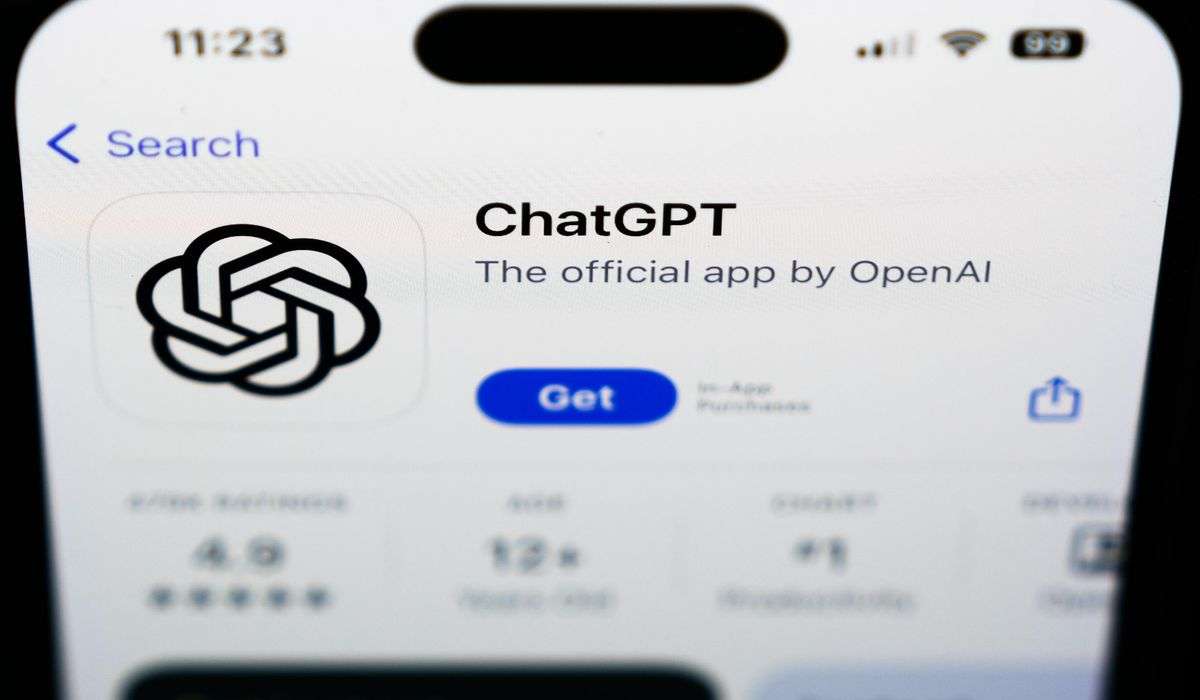For teens, navigating the mental health pitfalls of Instagram is part of everyday life
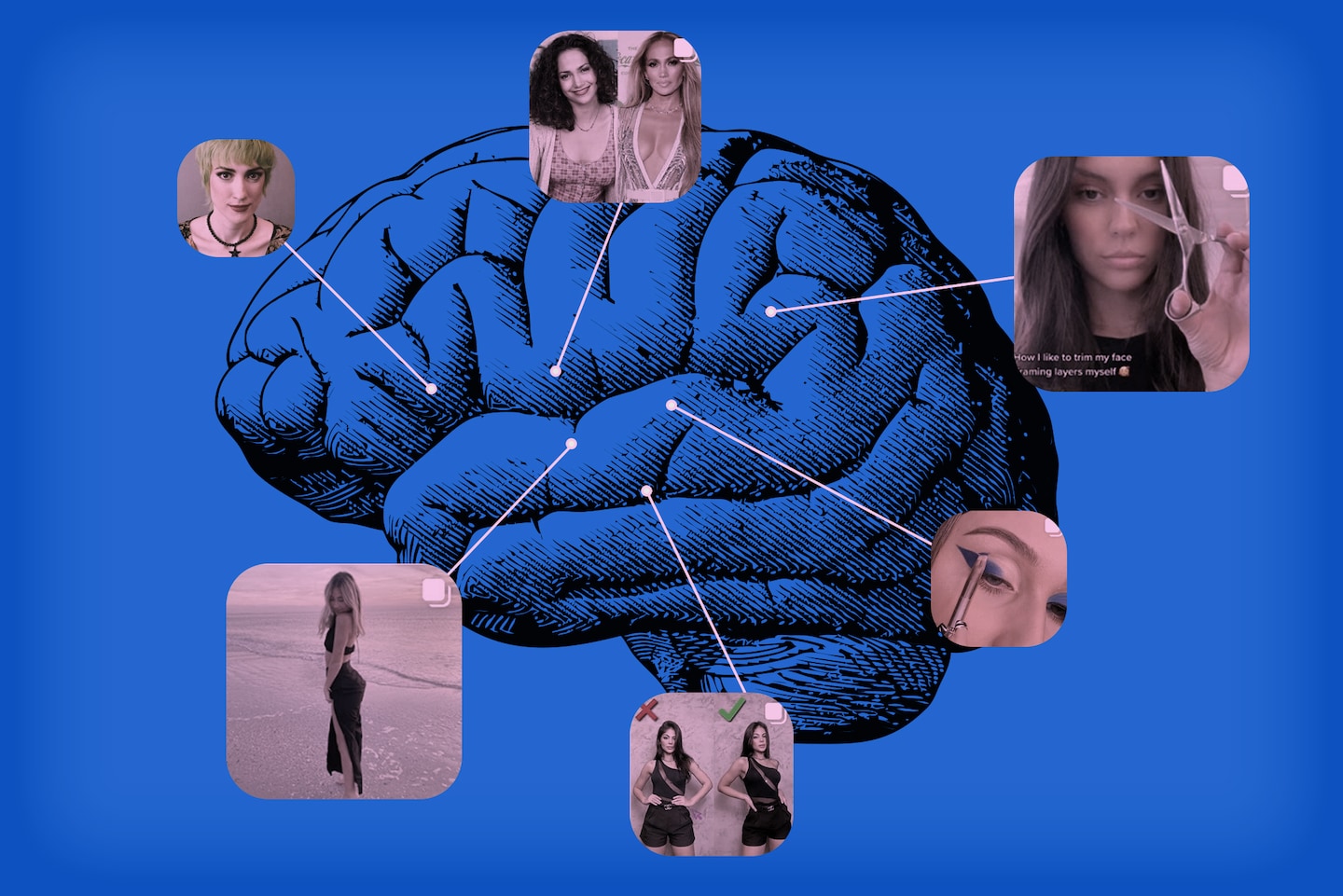
Unlike your “Ads Interests,” which Instagram uses to target you with ads and which are listed under Settings -> Security -> Access Data -> Ads Interests, you can’t view what types of recommended content the app thinks you want to see. The only way to cut back on unwanted content is by clicking on the offending image in the explore tab, tapping the three dots in the corner and selecting “Not Interested.” Over time, the app should show fewer similar posts. You can also ask to see less sensitive content, which includes bare bodies, drugs and firearms, by going to Settings -> Account -> Sensitive Content Control and choosing “Limit Even More.” Instagram automatically limits sensitive content for people under 18.
Source: WP