Cell carrier privacy settings to change now
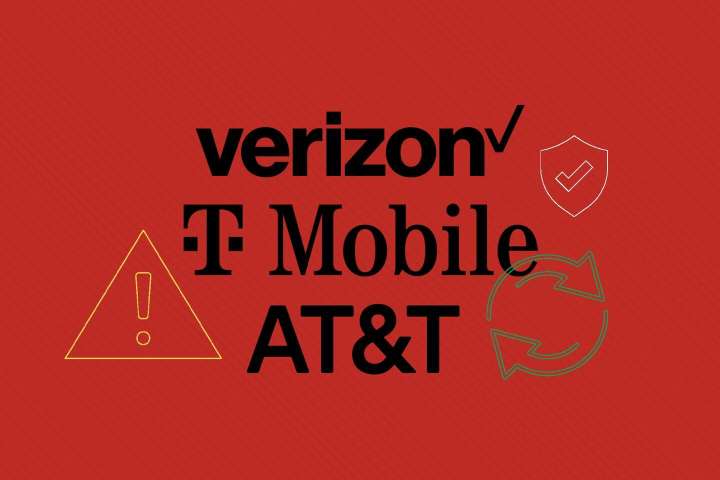
T-Mobile’s ad program uses data including app use to group customers into “personas.” Then, third-party advertisers pay for access to that information.
Unlike AT&T and Verizon, T-Mobile doesn’t appear to use precise location to target advertisements.
To opt out of T-Mobile’s ad business, open the app, go to “More” on the bottom right, then “Advertising & Analytics,” then “Use My Data To Make Ads More Relevant To Me.” Turn the toggle off so that it turns gray. On the website, try going to “My Account,” then “Profile.” Click “Privacy and Notifications,” then “Advertising and Analytics,” then “Use My Data To Make Ads More Relevant To Me.” Turn the toggle off.
Source: WP






