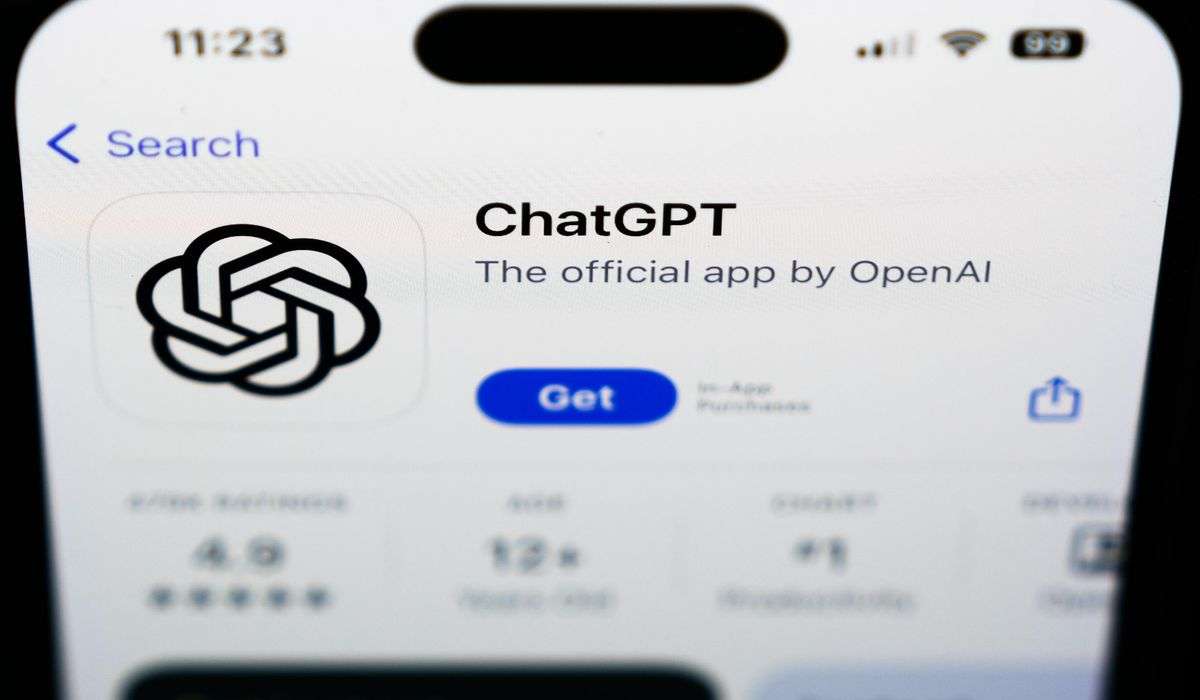Ask Help Desk: How to never miss an emergency alert

How do you set up your phone to get timely emergency alerts?
Help Desk reader Paul Foldes wrote in with this question after reading our recent article on a shooting in Georgetown. In the article, a student found out about the nearby incident through her phone.
According to Washington Post reporter Emily Davies, Beech’s alert came from her school. Like many universities, Georgetown has its own emergency alert system that notifies all staff and students of a major event by text and email. Foldes is curious how people can get similar alerts through their own devices.
There’s a wide selection of alerts you can sign up for or opt out of.
The biggies: Wireless emergency alerts
The cool thing about emergency alerts is that you are probably already set up to receive the really important ones on your phone without knowing it. The U.S. has had a Wireless Emergency Alert (WEA) system since 2012, and it’s used for everything from missing person alerts to natural disaster warnings. There are three main types of WEAs: presidential, imminent threats, and Amber. You can opt out of some of them in your phone’s settings, and they show up as a simple push alert on your device’s screen.
The most urgent and rarely used is an alert from the president, which cannot be turned off. This has only been tested once and not used for an actual emergency so far. The threat alerts can be sent by various government agencies like the National Weather Service or law enforcement and targeted according to your phone’s current location. These might include evacuation warnings during a hurricane or wildfire or a shelter-in-place warning during a mass shooting or bombing. Finally there are Amber alerts, which are used to try to find minors who may have been abducted.
iOS: If you have an iPhone or iPad, you can check to make sure these are turned on (or off) by going to Settings → Notifications, then scroll all the way down to the bottom of the screen. You’ll see three options in a section called Government Alerts. Make sure the ones you want are toggled to on (and are green).
Android: If you use an Android device, you have a bit more control. In Settings, you are going to look for a section called Wireless Emergency Alerts or Cell Broadcasts. (If your Settings screen has a search bar, use it!) You should be able to turn on or off alerts for Extreme Threats and Severe Threats separately, as well as Amber alerts.
Additional local alerts
The built-in alerts will cover the biggest disasters, but they’re only the tip of the iceberg (to stick with disaster metaphors). To get more frequent and detailed alerts, sign up for everything your local governments have to offer.
Many of these systems are run by systems like Nixle, a text-based emergency alert system. You can actually try to opt in directly by texting your Zip code to 888777.
Your state site: Google your state name and “emergency alerts.” Depending on what kind of natural disasters your area is prone to, you might get different options. For example, California’s CalAlerts.com site links to an option for early earthquake warning alerts. Larger earthquake warnings should come as a regular wireless emergency alert, but you can also download the MyShake app for more.
Your city or county: Your city’s department of emergency management should also offer ways to sign up for more alerts. Many larger cities even have dedicated alert websites where you can sign up for texts as well as emails. To stay informed in fast-moving situations, like evacuations, follow all the local emergency and law enforcement agencies on Facebook and Twitter where they often post more frequent updates.
Your water and electric company: You might get these automatically, but head over to your local water and power company websites to sign up for any text updates about things like boil notices and power outages.
Updates from school and work
If you are a student, you should check with your school about its own alert system and sign up if it isn’t automatic. When schools have their own security or campus law enforcement, these alerts might be the fastest way to get updates about things like on-campus shootings. Larger companies are also increasingly likely to have their own emergency systems, including text alerts. Similar to schools, these are helpful when you work in person on a large campus or even in a warehouse.
Neighborhood crime alerts
This is by far the most optional category and may not be the right fit if a constant stream of unconfirmed crime reports make you anxious. Local apps like Citizen and Nextdoor can be a way to follow events unfolding in your vicinity. Citizen is a local crime app that sends alerts based on 911 and user reports, then links to live streams or updates from the scene showing things like a house fire or bar fight. Nextdoor is more of a message board for neighborhoods that can also send alerts from public agencies or just about regular posts. Instead of just following incidents that impact you personally, local apps can flood your phone with an excessive amount of alerts that do more to unsettle than help.