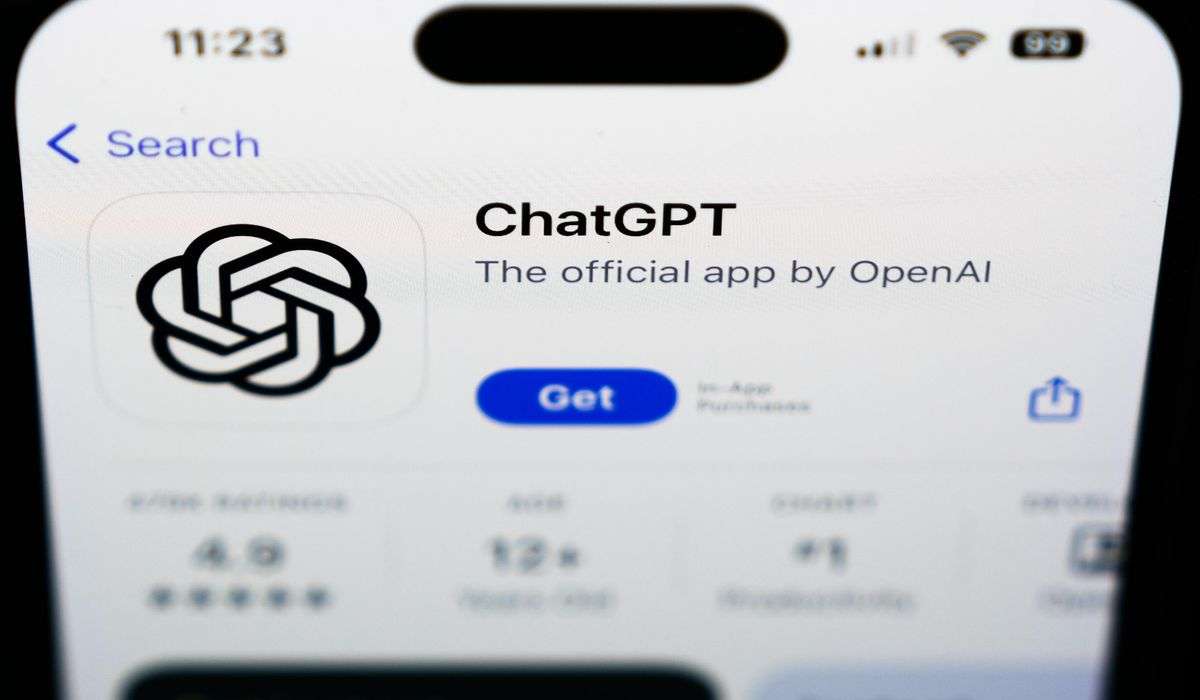Got a computer collecting dust? Google’s new software could bring it back to life.

On Tuesday, the company announced its plans to release Chrome OS Flex, a completely free offshoot of the Chrome OS operating system you’ll often find on inexpensive laptops and all-in-one computers. The difference? Instead of relying on new hardware, Chrome OS Flex is designed to run on PCs and Macs as old as about 13 years. That means some of the computers collecting dust around the house can be pressed into service as Web browsing machines, this time with up-to-date security and some fresh features.
Google says Chrome OS Flex is technically meant for “businesses and schools,” but regular folks will be able to download it themselves. And with just a little fiddling, it should be easy enough to get the software running on decade-old machines — assuming they still turn on, that is. But should you take the plunge and install this stuff?
In time, perhaps. Chrome OS Flex is available now as “early access” software, which means it probably won’t be as stable as the full-blown release coming in a few months. Still, the software may be just what some people need to get their aging PCs working reliably again. Here’s what you should know about how Chrome OS Flex works.
Probably, unless you bought it well before 2010. If your computer has at least 4 gigabytes of RAM and a hard drive with at least 16 GB of storage space, your new operating system will probably run just fine.
That said, the software will (obviously) run better on some machines than others, and Google has tried to keep things simple by putting together a list of machines that have been “certified” to work with Chrome OS Flex. Don’t worry if your old computer’s specific model name doesn’t appear there, though — most Windows machines and Intel Macs from the last ten years should be able to run the software.
“The team has definitely gotten some very obscure and old devices working,” said Peter Du, communications manager for Google’s Chrome OS, in an email.
Beyond that, some obvious caveats apply. The computer still has to turn on and be in decent working condition — Google can’t magically unbreak physical problems.
Google says the process is pretty straightforward but we’ll have to test that claim for ourselves — the company’s setup guide gets pretty involved. You’re meant to download the software onto a USB stick, which you then plug into the old computer in question. Once you’ve set that computer to look for USB drives first when turning on, it should load the software from the USB stick and let you take Chrome OS Flex for a test drive before committing to anything.
If you decide to make the switch to Chrome OS Flex permanent, you’ll use the same USB stick to install that software over whatever else may already be on that hard drive. This is a permanent change, so this now is the time to back up all your important files and media from your machine if you haven’t already.
Unlike your typical Windows or Mac computer, a machine running Chrome OS Flex is mainly meant for getting people up and running in a Web browser. That sounds pretty limited — and it can be — but that still means you can stream music, binge videos, edit photos and get some writing done.
If poking around on the Internet is something you or your family spends a lot of time doing, an extra computer running this software could come in handy. A few uses come to mind: Maybe it becomes a dedicated machine for the kids, which you can remotely manage with Google’s Family Link app. A Chrome OS Flex computer would also make for a great “guest” machine for people who stop by and need to do something online their phones can’t manage. (I keep well-loved laptop in my living room for just this reason.)
Since this is Google software we’re talking about, it also comes with a handful of familiar-sounding features, like support for Google Assistant and the ability to connect to your Android phone to get incoming notifications on your computer screen. That said, not all of these new features will work on every old computer, so it’s worth keeping your expectations in check.
By far, the biggest drawback is software support. There basically isn’t any.
Unless the company behind your favorite software has a version that works inside a Web browser, you’re probably out of luck. And while modern Chromebooks have the ability to download and install Android apps from Google’s Play Store, you can’t do that on an old computer running Chrome OS Flex. (If you know your way around services like Citrix Workspace, you could use software inside virtual versions of Windows inside Chrome, but that gets tricky fast.)
There are also some things Chrome OS was never really designed to do, like play music or movies off CDs or DVDs. (Yes, that means the CD or DVD drive that came built into your computer won’t work anymore.) The same is true for fingerprint scanners, face recognition cameras and styluses that your computer may have been meant to work with. Google’s software simply doesn’t know what to do with them.
If Google’s software doesn’t seem like a good fit to you, there are plenty of other things for which to use your old computers.
Turn it into a server: Got a collection of home movies and, ahem, legitimately obtained digital films? If they can fit on your old computer’s hard drive, install an app called Plex and use that machine as the cornerstone of your own personal Netflix.
Recycle it: If your computer isn’t super old, it might be a worthwhile donation to someone else who could use it. Punch your Zip code into Digitunity’s search tool — it’ll show you nearby nonprofits looking for the tech you no longer need.
Sell it: Believe it or not, there’s no shortage of people willing to buy old computers from services like eBay and Facebook Marketplace. Some of them need extra parts. Others are looking for period-specific machines to play older games. Either way, there’s a pretty good chance someone out there will find as much value in your old tech as you used to.