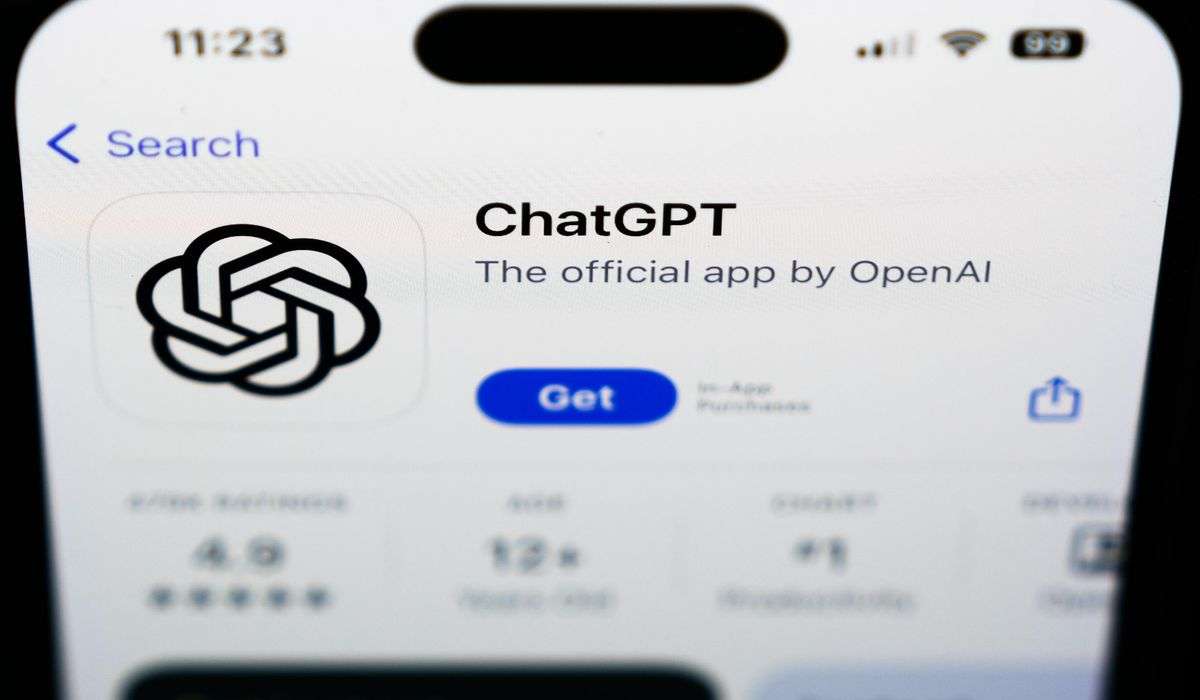Valve’s Steam Deck is an incomplete vision of a game-changing handheld

Flash forward a couple weeks, and I still sometimes feel this way when playing games on the Steam Deck, the new handheld from the video game publisher and distributor Valve Corporation that lets users take their PC game libraries wherever they please. But my enthusiasm has been buried under an avalanche of asterisks. The aforementioned “God of War” session, for example, ended after just 30 minutes because the Steam Deck’s battery — a bit less than half-charged at the time — promptly died. In other cases, using a Nintendo Switch-like suspend feature caused framerates to drop and cut-scenes to glitch out when I resumed playing. Some games ran or controlled poorly; others did not run at all. Throughout the review period, Valve issued regular updates and repeatedly promised many issues would be gone by launch, but I can only review what I experienced, and what I experienced felt like the future’s beta test.
[embedded content]
The Steam Deck is a strange machine. By the standards of previous handheld gaming consoles, for example, its cooling fans scream like tiny banshees. However, compared to a gaming laptop, they’re quiet enough that you can almost ignore them. The screen is positively enormous for anything that would dare to call itself portable, but it needs to be to accommodate PC games with ample UI elements and tiny text. Compared to the Switch’s quality control standards, games can be fiddly, inconsistent or downright incompatible, but compared to a gaming PC, it’s much more likely that if you boot up a game, it’ll just work, with minimal fuss. It can even boot into a Linux-based desktop mode that turns it into a pocket PC (if you have extremely big pockets), replete with a browser and the ability to download whatever you please. This means that if you really want to — and are not afraid to potentially brick your device — you can download Windows and install the Epic Games Store on your Steam Deck.
As someone who’s spent over a decade going through a procession of gaming laptops in search of the perfect fusion of power and portability, I can at least say the Steam Deck excels in the latter category while not skimping on the former. Basically, Valve’s first handheld ably does what Steam users hoped it would do: It brings relatively high-end PC games to a small(er) screen. Its plethora of options and inconsistencies might prove a little much for gamers weened on the Switch or mobile phones, but if you’ve always wanted a PC gaming experience that’s less finicky and more portable than what you’d get out of a laptop or desktop, the Steam Deck is among the best options on the block — a very solid first draft of a device that will almost certainly become significantly better over the course of multiple software and, eventually, hardware updates.
For now, there are some pretty big catches. The most glaring is battery life. The Steam Deck can last 6+ hours if you’re playing less graphically demanding games like “Celeste,” but higher-end games quickly exact their toll. On default settings, I managed to eke about 90 minutes of battery life out of large-scale, graphically intensive games like “God of War,” “The Witcher III” and “Death Stranding.” That’s not long! If you’ve got a lengthy commute or are on a train or plane with no outlet, it’s woefully insufficient. Granted, these were wildly impressive minutes: All three of those games ran with most graphical settings set to high and managed to sustain at least 30 frames per second, with the latter two typically staying above 50. “The Witcher III” proved an especially good case study, given that it also runs on the Switch, albeit with graphical compromises aplenty and draw distance issues so severe that it looks like plants spring to life at your feet each time you take a step. On the Steam Deck, there are no such compromises — except for, you know, that whole battery life issue.
There are ways around this, but you have to be willing to make some concessions. The Deck comes with a suite of tools that allow you to limit settings like framerate and thermal power in the name of preserving battery. These tools are easy to find in the Steam Deck’s main menu, but they’re poorly explained. Still, after fiddling around with them for 20 or so minutes, I was able to squeeze in an extra hour of battery life while playing “God of War” with only a slight hit to performance. It’s not ideal — and this streamlined, albeit still very PC-like, focus on user-driven optimization might turn off those who are used to more traditional handhelds — but it’s a smart stopgap solution to a problem Valve will hopefully chip away at over time.
This sense of “almost there”-ness permeates the Steam Deck experience to a sometimes-frustrating degree. Take its size, for example. It’s remarkably light given its form factor, but still heavy enough to cause fatigue over time. Roughly 1.3 times the width of a Nintendo Switch and significantly thicker, it’s what cat owners might call “a chonker.” But it’s lighter than it looks, clocking in at roughly 1.48 lbs. compared to the Switch’s 0.88. This is basically miraculous, especially when you take into account the high-end hardware Valve has managed to cram inside it. When I first saw my Steam Deck in person, I thought for sure that my wrists were going to give out after 15 or so minutes of play. I was shocked when an hour passed without incident. Moreover, it kept cool even while doing its best to power through “Dying Light 2,” a brand-new next-gen game.
That said, repeated, lengthier play sessions over the course of two and a half weeks have left my wrists feeling tired and just a little sore. This is in part due to the machine’s weight, but also because of thumbstick placement, which feels — again — almost just right, but not quite. Valve has said it wants to emulate the feeling of holding a more traditional video game controller, but the Steam Deck is just a little too wide for that, resulting in a sort of tactile uncanny valley. I feel about 85-90 percent as effective moving and aiming with the Steam Deck as I do while using a PlayStation or Xbox controller; it is ever-so-slightly uncomfortable.
Same goes for the haptic pads located beneath both thumbsticks, which are meant to sub in for a mouse in strategy games and other genres that demand more precise controls. These get the job done in games like “Crusader Kings III” — with its teetering towers of nested menus and innumerable characters to put under the microscope — but they can be overly sensitive and in need of regular adjustment depending on the game you’re playing. They’ve also led to downright strange moments in games like “Total War: Warhammer II,” where the default control scheme causes the mouse to automatically snap back to the center of the screen when you remove your finger from a pad, making it exceedingly difficult to perform even basic actions like selecting units and telling them where to move.
This functionality discrepancy feeds into one of the Steam Deck’s more noteworthy features that is, like so many others, a work in progress. Some games, including “God of War,” are Deck Verified, meaning Valve has assessed them to run smoothly and sport Deck-compatible control schemes. Others may be playable (read: functional but potentially rough around the edges) but sometimes are not. Across the entirety of Steam, over 400 games — out of approximately 50,000 — are Deck Verified. Valve is adding more every day, but it has a tall task ahead of it. To put things in perspective, though, of the 1,015 games in my Steam library (I have a problem, I know), 85 are currently Deck Verified. That’s a lot of games, and I don’t imagine I’ll get through all of them anytime soon.
When it comes to actual performance, mileage varies regardless of verification status. Whether big like “The Witcher III” or small like “Celeste,” nearly every Deck Verified game I’ve played has run at least passably, with some outperforming others by fairly wide margins in the framerate department. “Dying Light 2,” which Valve has yet to assign a verification status, controls well but succumbs to a choppy framerate unless you turn down its graphical settings. “Total War: Warhammer II,” despite its verified status, suffers from framerate dips and a confusing control scheme. “Total War: Warhammer III,” which just came out, will not even download to the Deck for reasons I’ve yet to figure out.
When it comes to online functionality — which Steam Deck offers via both WiFi and Ethernet if you connect it to a USB-C hub — a plethora of big-name multiplayer games like “Apex Legends,” “Halo Infinite” and “Lost Ark” do not currently function on Steam Deck. This is because they come bundled with anti-cheat software that doesn’t play nice with Steam Deck’s OS. Valve is working to resolve this issue, but for now your multiplayer options on the device are pretty limited. If nothing else, you can always fall back on Valve-developed multiplayer monoliths like “Counter-Strike” and “DOTA 2.” That said, the former requires a high degree of precision in aim, something the haptic pads are meant to address, but with which I never felt entirely comfortable. There are also fully verified games like “Hitman 3” that are heavily reliant on online server functionality. If you try to play them on the go, you’ll be missing out on most of the experience. Valve does not currently make note of this in its verification details.
In other areas, the Deck flounders a little more noticeably. Desktop mode, for example, aims to replicate the experience of a more standard desktop PC — complete with a file manager, web browser, and app store — but while Valve has said it intends to issue fixes in time for launch, the version of desktop mode I’ve tried is bare-bones, prone to annoying glitches and less intuitive to control than your average phone browser. It’s cool to know how many things I can use desktop mode to install on this machine — and I intend to experiment now that I’m no longer in the midst of a review period during which bricking my review unit would have been disastrous — but the mode itself is currently kind of a chore to operate.
Despite all that, it’s hard not to be floored by the Steam Deck when everything comes together. There’s a geeky joy to realizing you can run a game like “The Witcher III” nigh-perfectly on a handheld — complete with all your old save files thanks to the Steam Cloud — and conveniently suspend and resume it in the blink of an eye, as your commute (or scenic stroll from your desk to the toilet) demands. As evidenced by the fact that I’ve absolutely plowed through “God of War” since mine arrived, it’s an incomparable backlog slayer — portable at least in the sense that it’ll allow you to play Steam games in more places around your home than just wherever your PC puts down roots. It’s not everything it could be yet. Still, I’m excited to see what it looks like when it gets there.