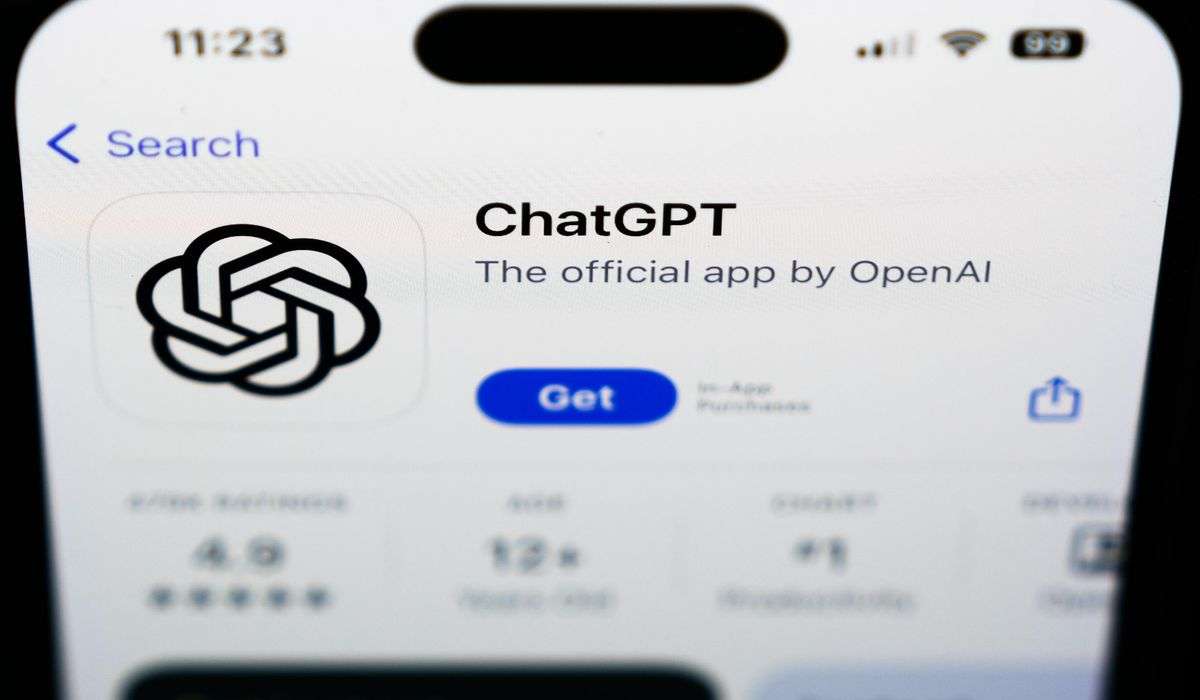Out of the many laptops that landed on his desk over the last two months, IT specialist Gareth Belton says he has seen seven or eight with swollen batteries.
Here’s why your old rechargeable batteries ballooned in size

After discovering another swollen battery he would eventually store in a yellow, fireproof safe, Belton shared his findings with r/spicypillows, a Reddit community of over 60,000 members who trade images of batteries used in laptops, phones, mp3 players and game consoles that have swollen well beyond their original size.
“I’d say it happens in about 10 percent of laptops I deal with,” Belton said. “I’ve seen it in phones, but more rarely.”
Reports of battery swelling have become more common as our reliance on rechargeable gadgets deepens, and the results can be alarming to say the least. It’s not uncommon to see batteries ballooning to the point where they split open the device they were once sealed inside. (Imagine the consumer electronics version of a Chestburster from “Alien” and you’re on the right track.)
But don’t jump to conclusions: As startling as this swelling can be, it’s not always a sure sign of danger — it’s just that the battery won’t last for as long as it used to.
Here’s what you should know about why this happens, what you can do to minimize the chances of seeing a swollen battery and what to do if you already have some.
Are swollen batteries dangerous?
They can be, but it’s not a sure thing.
“Swelling certainly isn’t good, and it’s an indicator of decreased performance,” said David Mitlin, a battery researcher and professor at the University of Texas at Austin. “But it doesn’t instantly mean the battery is going to catch on fire.”
Even so, swollen batteries can cause issues. They could, for example, damage other parts of a device as they get bigger. A smartphone’s fragile screen might crack if an expanding battery puts too much pressure on it. In a laptop, meanwhile, a battery that has begun to swell could push its trackpad out of place or otherwise mar the computer’s body.
In other cases, a swelling battery could prevent you from using a gadget as intended. The Washington Post’s tech columnist, Geoffrey A. Fowler, found a Samsung Galaxy Note 8 in his collection with a battery that had expanded to the point that it busted through the glue holding the rear glass plate in place. (We asked Samsung for a comment but have not received a response.)
If you’ve found a swollen battery in your home, or a device containing one, there are a few things to keep in mind. First, do your best to stop using the battery or the product it’s inside. Don’t charge it again, either.
Some products, like cordless phones and certain cameras, make it easy to remove their rechargeable batteries. If you can safely do so, carefully remove the battery and store it in a fireproof container. If you don’t have one of those handy, Belton recommends dropping the battery into a bucket of sand. From there, you should contact a local battery recycling facility, which will know the best way to handle it.
But not every gadget in your life has a battery you can pop out yourself. If you discover a swelling battery in a product like that, contact the manufacturer for guidance. However, if you ultimately have to deal with it on your own, a battery facility should be able to help you figure out your next steps.
What makes batteries swell up like this?
In a word, gases — exactly which ones depend on the specific materials inside those batteries. But to understand where those gases comes from, we need to look at the chemistry that makes a rechargeable lithium-ion battery work.
Long story short, when you charge one of these batteries, lithium ions flow from one end to the other, and they move in the opposite direction when the battery is being used to power something. Those ions move through a sea of goop called the electrolyte, and as you keep charging and discharging the battery over time, that goop begins to decompose and produce gases as a byproduct. Once enough of those gases build up, your gadget’s batteries could start to visibly bulge.
So if this degradation is a natural part of how these rechargeable batteries work, why don’t they all swell up at some point?
The answer, according to Mitlin, is that not all rechargeable batteries are equal. Companies invest big money into researching and developing additives that go into the electrolytes to try to minimize this decay. And the way a rechargeable battery is designed plays a role here, too.
“All lithium-ion batteries will change shape in one form or another,” said Venkat Viswanathan, a professor of mechanical engineering at Carnegie Mellon University. “It’s a law of nature.”
According to Viswanathan, some rechargeable batteries have hard metal shells that resist the buildup of internal pressure and don’t visibly deform very much. But others, such as the “pouch” batteries found in devices like laptops and smartphones, have more flexible sides and are more likely to balloon as gases build up inside.
How do I stop this from happening in the first place?
Well, you won’t always be able to stop this. That’s just something you’ll have to get used to. That said, there are a few things you can do to minimize the risk of stumbling across a bulging battery in the future.
Don’t let your gadgets get too hot
High temperatures can speed up the rate at which the electrolyte goop decomposes, which could contribute to gases building up inside a battery. And even if that heat doesn’t make a battery bulge, Mitlin says, it will definitely take a toll on how well the battery will work down the road.
Thankfully, many of your gadgets include features to prevent them from running at high temperatures for long periods. Your phones, for instance, will warn you when they get too warm — once that happens, they’ll start to shut off certain features and dial down the brightness of their screens. Worst-case scenario, they’ll shut themselves off entirely until they cool down.
Laptops are generally better at dealing with heat because they have built-in cooling systems, but with summer right around the corner, you should make sure not to leave any of your tech in a hot car or under the sun for very long.
Keep an eye on batteries’ charge levels
Keeping a battery at a high state of charge is a great way to put extra wear on it, so do your tech a favor: Don’t keep it connected to a wall outlet all the time. The opposite is also true: For slightly different chemical reasons, that all-important electrolyte goop also degrades when a battery is fully dead, according to Viswanathan.
That’s right. Keeping your gadgets fully charged and fully dead could contribute to battery swelling over time.
His advice: Once your gadget’s battery hits 100 percent, unplug it and use it as you normally would. Then, once you get down to the 10 to 20 percent range, charge it again.
Try not to drop anything
We know it’s easier said than done.
Usually, if your laptop tumbles out of your hands, the first thing you would worry about is whether its screen is still in one piece. But Viswanathan says these kinds of tumbles could lead to situations where one part of the battery is getting more charged than others. That could lead to battery swelling, as well as some other less-than-pleasant outcomes.
Some devices, like certain laptops, are more vulnerable to this than others because of where their batteries are stored. If your laptop has a battery you can remove yourself, it might be worth keeping it in a protective sleeve when you run around with it. Ditto for phones and tablets: A good case should help keep everything, including the battery, from getting banged up too badly.