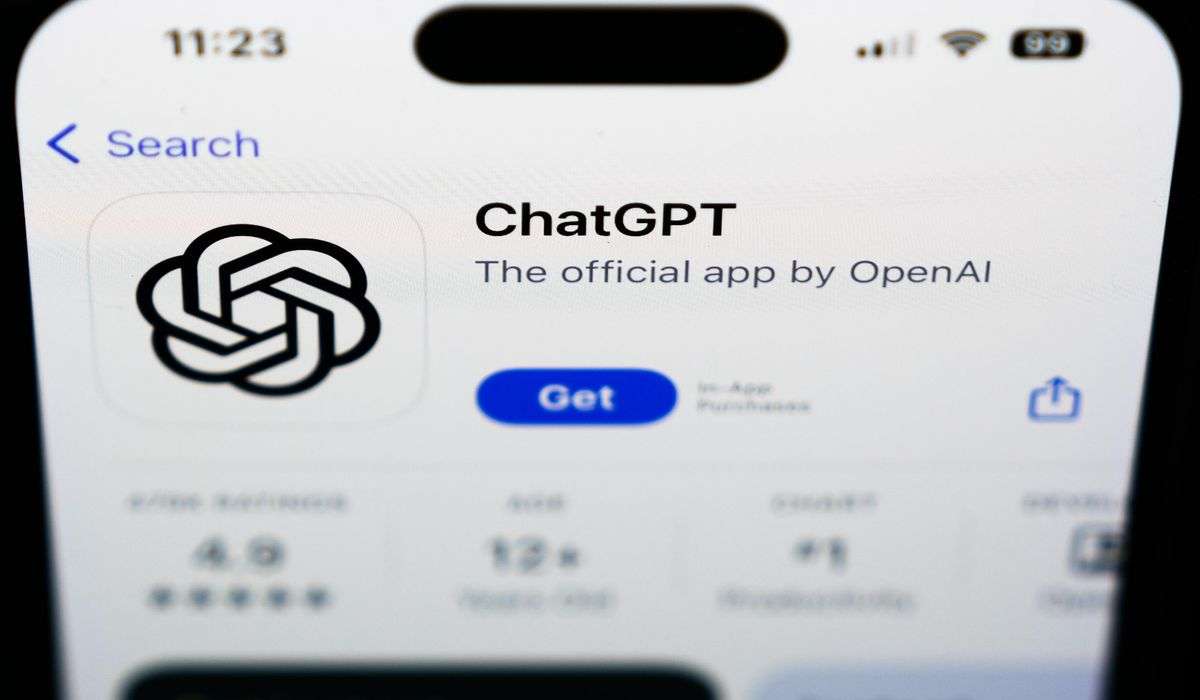It’s a textbook anxiety dream. You throw yourself a birthday party, but nobody shows. It’s just you all alone in your living room next to unopened bottles of champagne and a melting Fudgie the Whale ice cream cake.
How to make sure people see your digital party invite

There’s been a shift in how we socialize over the past three years, and it’s come with a change in how we see or send online invitations. In the past there were clear, dominant ways to invite people to your doughnut-themed baby shower, but the ways we communicate have become fragmented.
Facebook event invites — once the most reliable way to make sure enough or too many people showed up for a rager — don’t work if you’re inviting people who don’t check Facebook anymore. According to eMarketer, the number of Facebook users under 24 years old has been steadily declining since 2015.
Evite has been around for 24 years and is still a go-to for anyone wanting to send out an emailed invite, but it can get caught in spam filters or go unread by people who don’t use email for personal correspondence. Third-party tools can also unwittingly result in spam for your friends.
It’s not just our preferred technology that’s changed. Even when someone does see an invite to your end-of-summer dance party, they may be taking things like covid risks and their own mental health into account before saying yes.
“Folks are taking longer to decide whether they are going to attend an event,” says Matt Haze Kaftor, an event producer in San Francisco and owner of party-planning company More SF. “A lot of people who may have attended any event in the past are considering longer and declining more frequently.”
One solution, says Kaftor, is to meet people on the apps where they already are, then follow up regularly on multiple services that match their usual communication patterns. For example, say you’re inviting your family to a Halloween brunch and need to reach the youngest cousins and oldest aunts. Texting will reach the kids, but emails or even a phone call might be best for older relatives. Make sure you send reminders in the weeks leading up to the party, and one the morning of for your forgetful or last minute friends.
Let’s break down your invite options.
But first, a privacy alert: There’s a privacy risk with any third-party invite option. Invitation apps, especially free ones, are interested in your personal data and especially your friends’ contact information. If possible, manually enter the contact information for people you are inviting and don’t give apps access to your entire contacts list.
Invite template apps: Paperless Post, Punchbowl and Evite all have templates for digital invites that you can send via email, and they’ve added the ability to invite people over texts in recent years. Hobnob is another, newer option that was designed to be text-first. Keep in mind that Gen Z is less likely to use email for friend-to-friend communications like older generations, and email clients are sometimes overeager about tossing these emails into the Spam folder.
A Calendar invite: By far the most aggressive way to tell someone you’re having a party, sending them a calendar invite is also quite effective. It will automatically show up on their calendar and they’ll be pushed to RSVP, just like at work. (This may annoy friends who would rather not treat your invite for pedicures like a Zoom with their manager.)
Facebook Event: If you’re inviting people who you know are active on Facebook, a Facebook event does have advantages. The company will remind guests to RSVP or that the event is coming up on your behalf. However don’t rely on your list of Facebook friends when thinking of who to invite. A number of people have ditched their accounts in recent years and could be left out.
Instagram Post: For larger events, Instagram Stories have become an option for reaching followers where they are. You can post a Story with the time and date, a little art, and even a request to DM their RSVP.
Event apps: If you’re throwing a bigger event, tools like Eventbright and Secret Party can help you reach the right people. When you want to maximize the number of attendees, posting the event details across social media is a must. Just be careful you don’t end up with a viral party that gets shut down by the police.
DIY: To avoid the privacy and spam pitfalls of third-party apps, just reach out the old fashioned way: with emoji. For an intimate event you can start a group chat, or just copy and paste the typed invite and text it to everyone on your list. Duplicate your outreach over DM, email or any other place your potential guests usually communicate. If you want to design something to text, try using a tool like Canva to whip something up (or my personal favorite, free drawing in the Apple Notes app.)